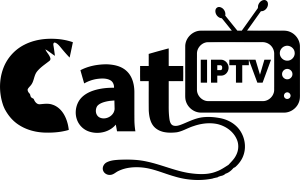Today in the age of technology, you can see several ways by which TV material can be furnished these days. One of the best systems is to introduce to make a huge influence is IPTV. The name specifies, IPTV, known as Internet Protocol Television, is formed throughout the use of Internet Protocol and it the service is likely to be used in synchronizing with the telecommunications with which broadband connections are used extensively, any service which brings packet data can be used.
Frequently Asked Questions
We support all kind of devices such as MAG, Android Smart Phone, Android Boxes, Enigma, DreamBox, Vu+ (…), PC, VLC, Kodi/XBMC (…), Smart TV.
Most of the elements of IP networks are the control of quality service. We always maintain the desired level of performance.
Our IPTV streams use the latest H264 technology, offering the best compression and quality. The IPTV stream sizes are roughly around 8 Mbit. However, when changing channels, the H264 protocol may bounce higher slightly to begin showing the picture, this is why a 16 Mbit minimum internet connection speed is required, 30 Mbit for HD channels.
No, you can’t. Multi-connecting on 1 account can block your username and IP address. However, you can purchase an extra connection for an additional fee.
We support all kind of devices such as MAG, Android Smart Phone, Android Boxes, Enigma, Dream Box, Vu+ (…), PC, VLC, Kodi/XBMC (…), Smart TV.
No, you will connect to our servers via the Internet and you don’t need dish and satellite equipment.
Generally, IPTV or Internet Protocol Television has several advantages. It offers a perspective and very cost-effective in the present market viewed by countless telecommunications providers and is thinking for positive as well as profitable new services that can generate new income.
Generally, there is two basic systems of IPTV available by which material for the purpose of IPTV can hold. It can be directed through the broadcast material to several persons at the same time or can be utilized to give video-on-demand wherever the material is commonly supplied to a single subscriber who has asked for that specific item. The system is based on a set-top box and other necessary things.
Issuing a ticket for account activation or technical support will get responded between 1 hour to 2. But we intend to reply within the hour of receiving the mentioned tickets. But during peak hours this can take up to 3 hours.
Please, make sure your playlist is working, using IPTV Player or VLC Player on PC.
If you have webOS or Tizen TVs and your streams are multicast, the UDP to HTTP function has to be turned on in app’s settings and to be set up on your router.
The answer is yes. This is because you have access to all sorts of apps from the android google play store. It makes your TV interactive. You can use apps like Gmail, firefox, skype, and others right off your TV.
We always recommend that you connect your device hardware (Ethernet).
An Android TV box is essentially a mini PC running an Android operating system. With various Android apps including XBMC.
Sometimes you may experience buffering due to low internet speed, high internet traffic. If you experience buffering press “pause” for 10-15 seconds and resume, most of the time that will eliminate the need to buffer.
Kodi (formerly XBMC) is a free and open-source media player software developed by the XBMC Foundation, a non-profit technology consortium. Kodi is available for multiple operating systems and hardware platforms, with a software 10-foot user interface for use with televisions and remote controls. For more information please visit their website: www.kodi.tv
Script errors almost all of the time means you are either not connected to the internet or your internet speed is not fast enough.
Under “programs” select “maintenance” in there you will see an option to “clear cache”.
The XBMC Remote app is invaluable for navigating XBMC and puts a neat keyboard and remote control device onto your smartphone tablet with no charge.
We strive to provide you with a high level of service at very discounted rates. So please keep this in mind first and foremost.
If a channel is down, we will do our best to restore that back to service.
Please use the guidelines below before reporting a channel:
– Stop and give it a couple of minutes. We reboot and swap channels when needed. The channel may be coming back.
– Is this happening on all channels? If it is, you need to check on your end.
– Reboot your devices and wait for 30 secs before turning them back on (STBs, Android Boxes, Routers, Cable modems)
– Make sure you are connecting using a LAN (Ethernet) cable to devices and not via Wifi.
First, check your internet connection or router and restart it, and check the device’s settings where you use your IPTV subscription. If you still have issues, it seems that your ISP is blocking the IPTV traffic. Test with other ISP connection. You shouldn’t get any issues after doing this.
First, check your internet connection or router and restart it, and check the device’s settings where you use your IPTV subscription. If you still have issues, it seems that your ISP is blocking the IPTV traffic. Test with other ISP connection. You shouldn’t get any issues after doing this.
If you are using a set-top box such as MAG and have just set up your device with our service, you will need to perform a hard reset of your device. Simply power off your device, unplug your power cable and re-plug it in.
For Kodi, you will need to clear your cache. If unsuccessful, attempt a re-install of Kodi itself.
Because of the decoder setting problem, some channels are only having sound without images/video, please do as followings:
1. Go to Settings in your device/app/program.
3. Choose Native for the Decoder.
4. Restart.
We can not promise all channels are working properly due to your Internet speed, Individual channel technical difficulties or if incompatible device/app/program is used.
If the link is not working, always check the link on PC using the VLC software. If it works it means that there is something wrong on your end. When typing in your M3U link make sure you are not entering any space and you are not using your M3U link on other devices.
Contact us if the link does not work on your PC after troubleshooting.
Please check whether your account is used on other devices.
If yes, please visit www.whatismyip.com by using a computer, and find your IP Address, next send your IP Address to us for restoration. Please note that 1 subscription can only be used on 1 device at the same time, otherwise your account would be banned soon because of automatic security defense.
Did you give us the correct MAC address?
-Are you using a firewall, proxy or VPN? If so, our servers won’t allow you to connect.
– Is your Internet speed at the recommended minimum— 8 Mbps for HD channels—or higher?
– Is your device wired in (Ethernet) or is it connected wirelessly (WiFi or mobile data)? Ethernet will always be faster and more stable; use Ethernet, if you can.
– Are your device’s specs powerful enough to effortlessly handle live HD streaming?
– If you’re using an STB emulator did you follow the steps in our guide to Setup Android STB Emulator?
– If you’re using an STB emulator have you tried wiping your app’s cache then restarting your device?
– If you’re using a MAG box have you tried restarting your device?
– If you’re using an Android device/MAG box have you tried logging out then factory resetting your device?
– Have you double-checked the server portals we sent you in the activation e-mail?